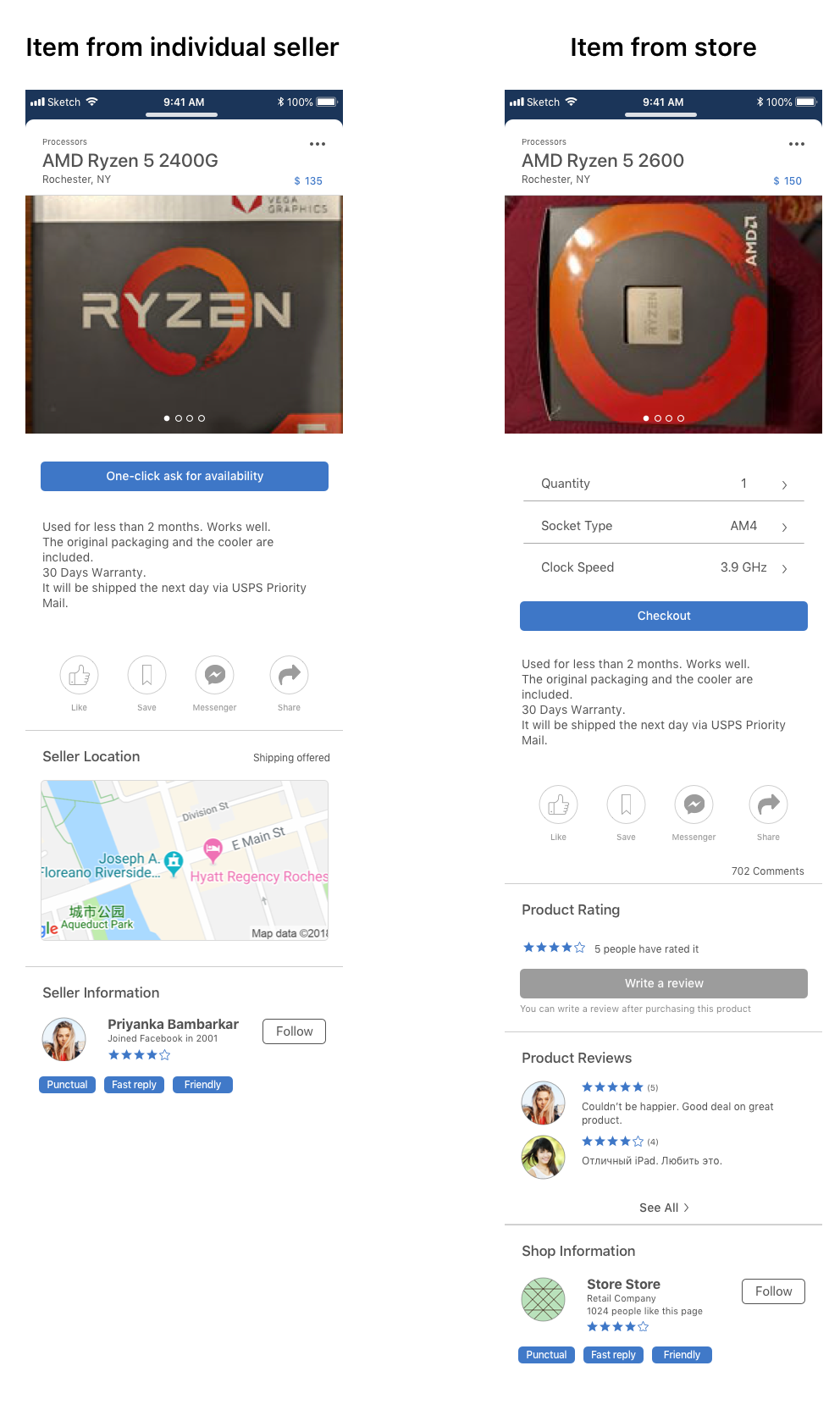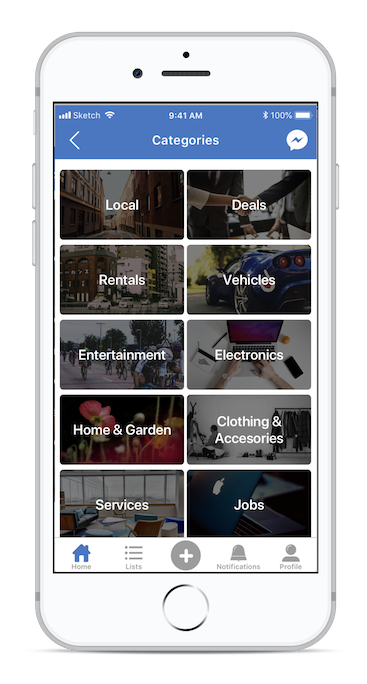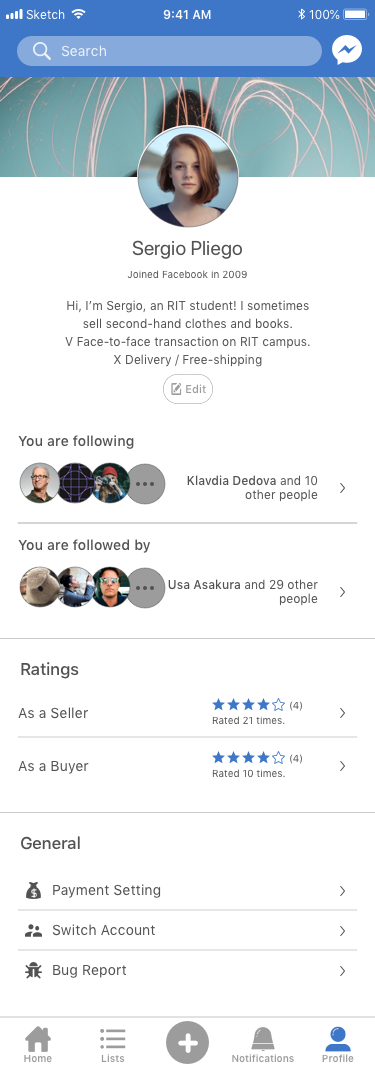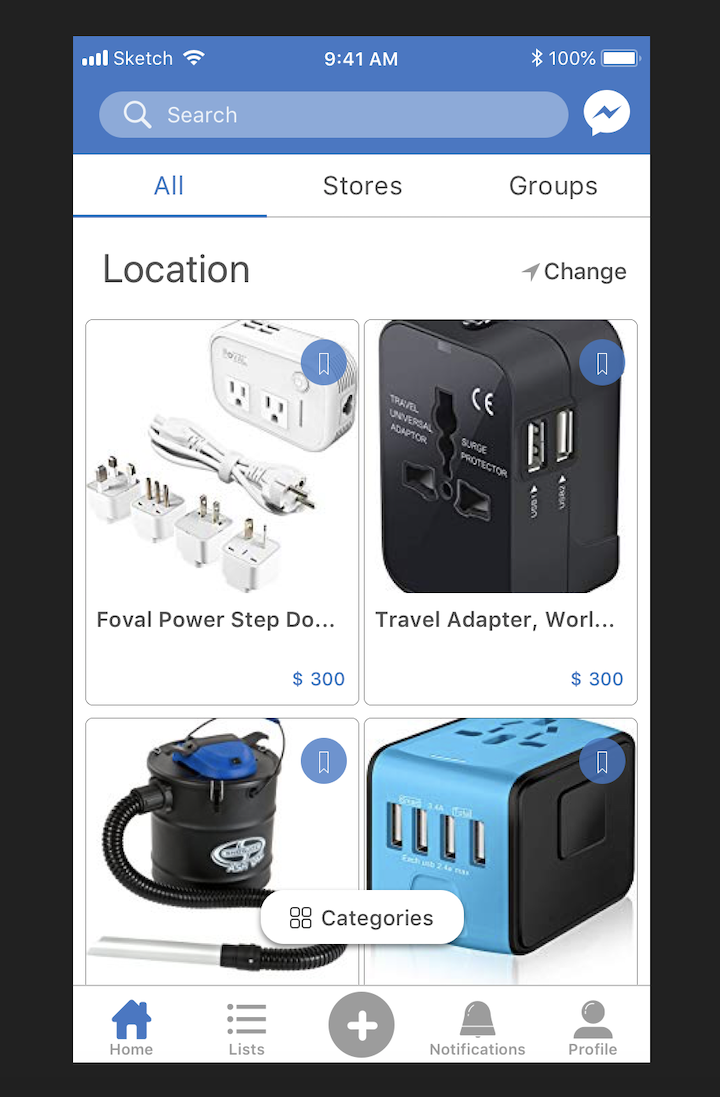Product
We updated the home screen with a new sub-navigation menu and more simplified product displays. The navigation is broken out into All, Stores, and Groups. We added the price to each listing so that the first thing you saw was a product image and price. The new sub-navigation allowed us to consolidate like information about products into organized sections. Each product now has more detail fields so that users can know more about a item. Overall, these changes will make finding, looking, and reviewing items easier.
Seller - Notification
We made it easier to communicate by creating a Notifications tab inside of Marketplace only for Marketplace. This notifications were broken out into different sections that corresponded with a certain update like replies
Seller - Profiles
We added a separate profile for Marketplace like Messenger that allows you more controls/options while giving potential buyers more information about a seller. This allows both parties to be confident in contacting someone.